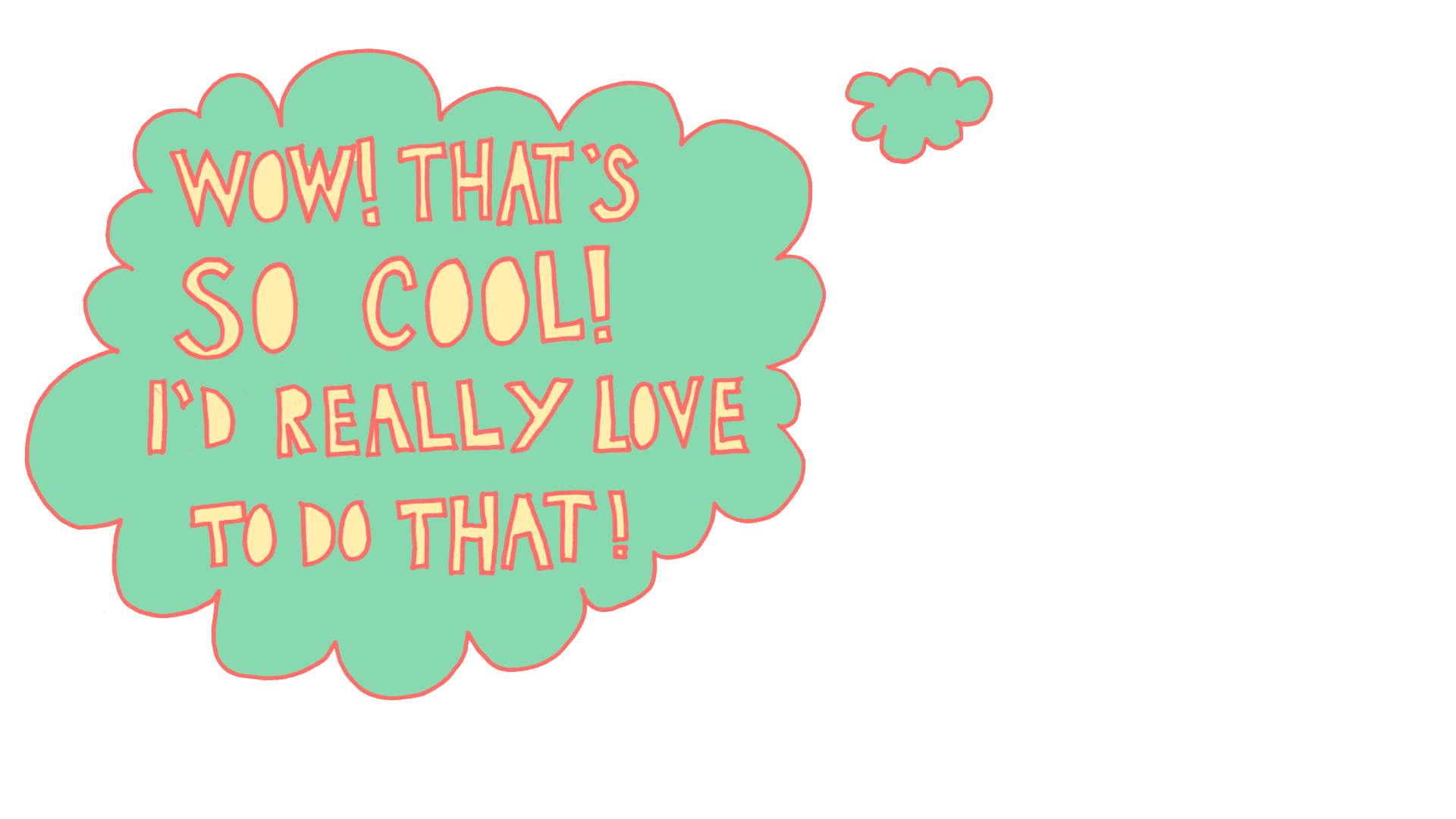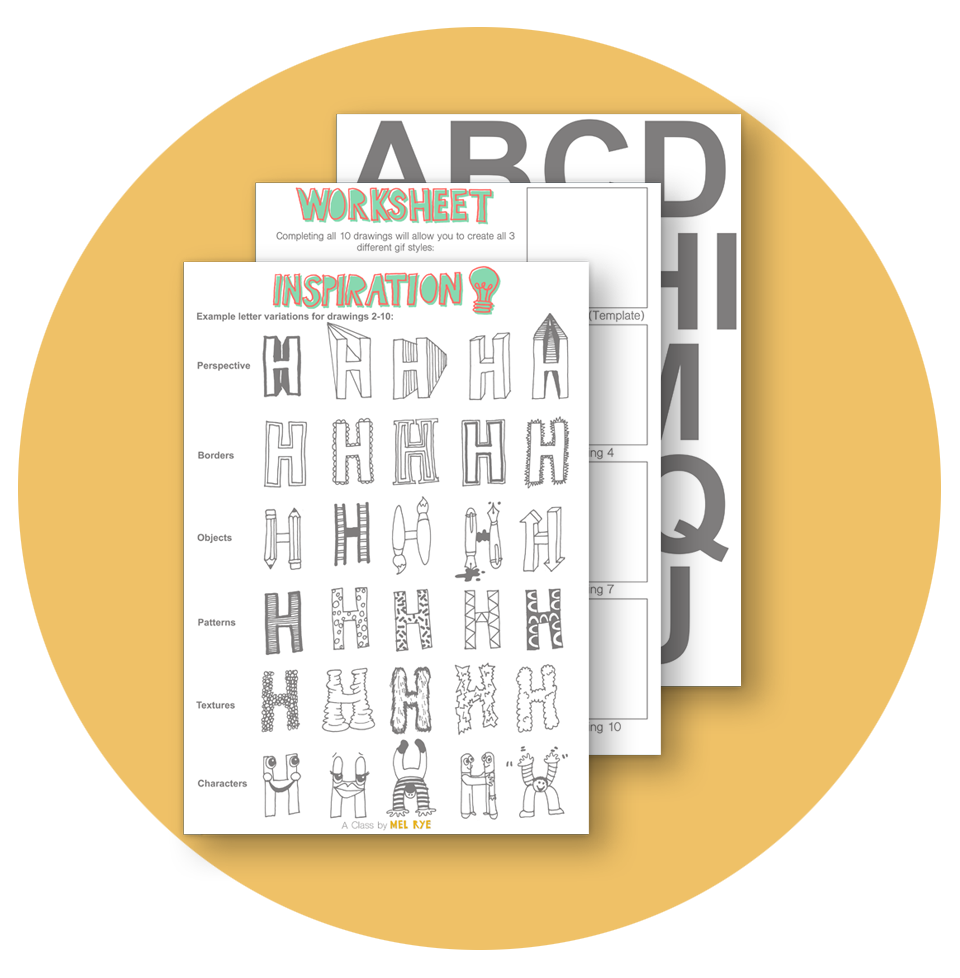ADOBE PHOTOSHOP BASICS: 3 WAYS TO MAKE A GIF
Skill Level:
ALL LEVELS
Class Length:
1 hr 35 mins
Materials Required:
A Pencil
An eraser
A BLACK PEN
TRACING PAPER
A SCANNER OR CAMERA
ADOBE PHOTOSHOP
Animating your drawings, even in a really simple way, can be a great way to engage your audience and bring something new to your portfoliO
WHAT YOU WILL LEARN
-
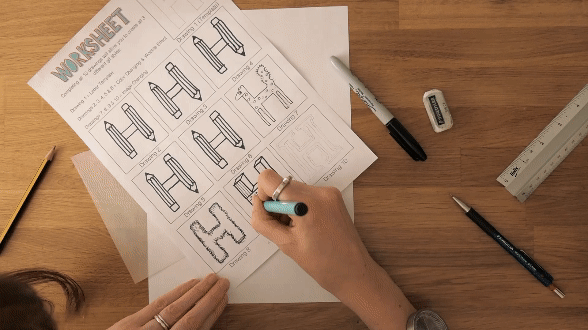
ILLUSTRATING A LETTER
We will be working by hand to illustrate a letter of the alphabet.
We will explore different sources of hand drawn typography and illustrative lettering to gather inspiration to create a collection of our own designs for the project.
-
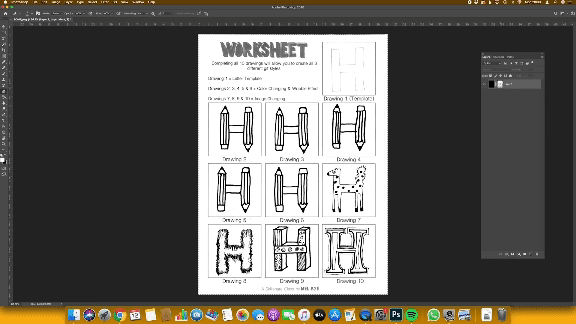
ADOBE PHOTOSHOP SKILLS
In addition to learning how to make GIFs, if you are new to Photoshop as you follow along you will pick up lots of key Photoshop skills including, how to:
Digitize your hand drawings and clean them up
Use layers
Select parts of an image
Fill, color-match and adjust colors using different methods
-

COLOR CHANGING GIF
The first GIF style we will create is a color changing GIF, where the image stays static but the colors change in each frame.
There is a comprehensive lesson on choosing color palettes so that you can be sure your color choices will work beautifully with your GIF.
-
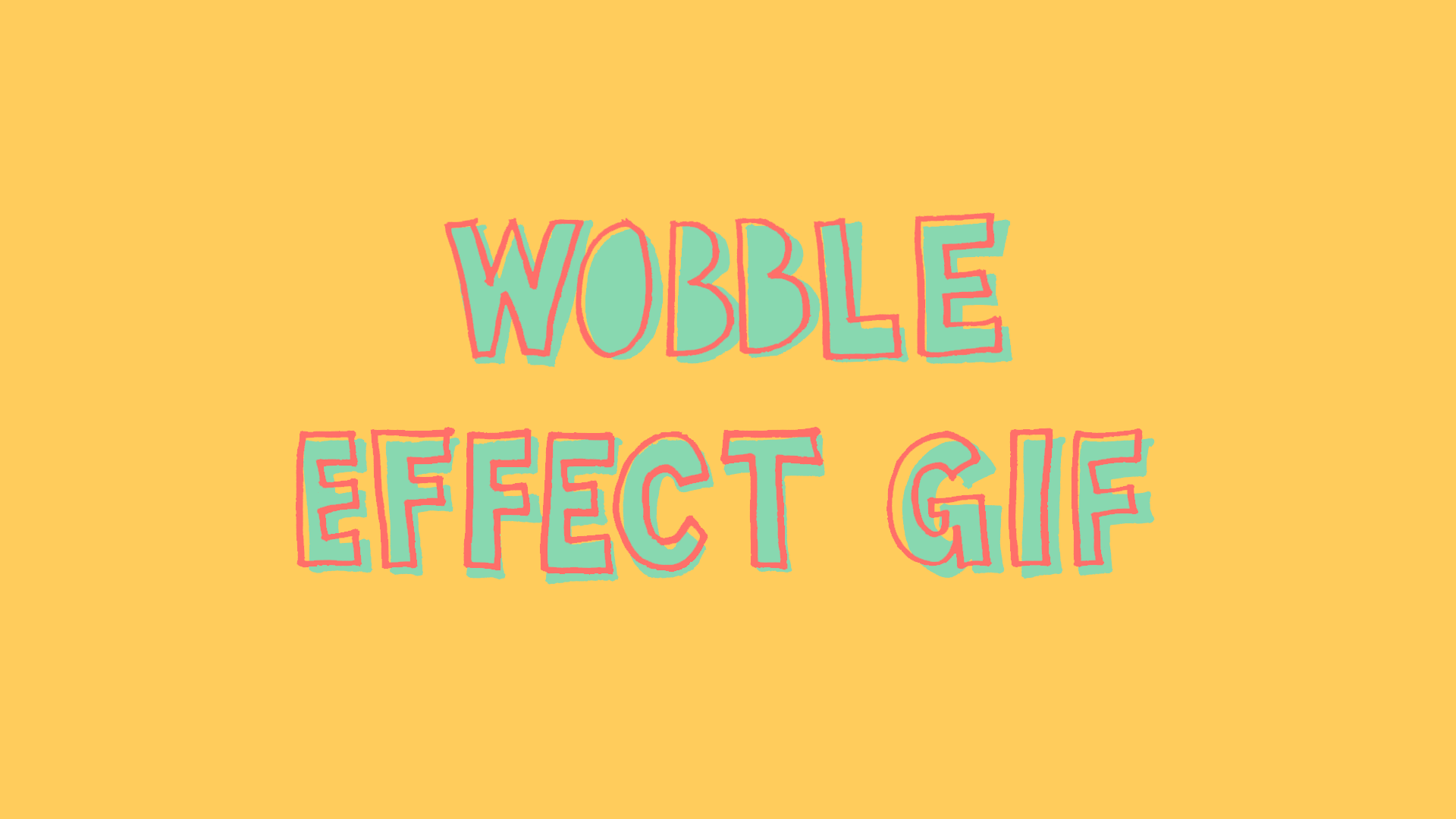
WOBBLE EFFECT GIF
The second type of GIF we will create with our hand-drawn designs is the Wobble Effect GIF: the image stays the same but some subtle ‘wobbling’ movement is introduced.
We will repeat some of the steps from creating the first GIF style, so you will have the opportunity to reinforce what you have learned. -

IMAGE CHANGING GIF
The final GIF style we will create is the Image Changing GIF: where the image changes in each frame.
We will discuss some tips and actionable steps you can take to make this GIF successful without appearing too visually overwhelming, making the most of your fabulous hand lettering. -
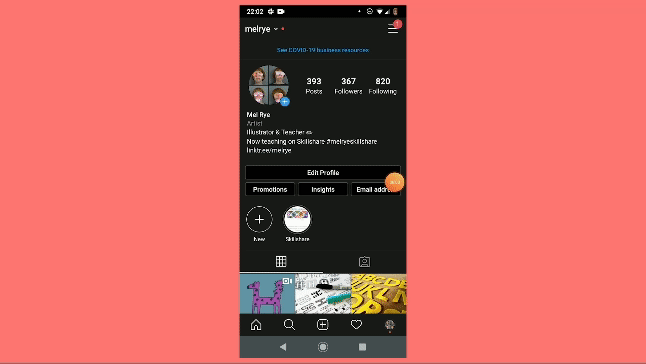
EXPORTING YOUR GIFS
We will finish by exploring an alternative method of exporting your GIFs as .MP4 files.
Currently Instagram does not support the .GIF format, so this will allow you to share your GIFs with the world :)
WHO THE COURSE IS FOR
This class is suitable for all levels - you do not need any prior experience with drawing or Adobe Photoshop - I’ll be covering everything you need to know :).
This course is perfect if you:
Are an illustrator who would like to dip their toe into animation
Are a complete beginner with Adobe Photoshop and would like to learn some of the basic principles whilst making a really fun and accessible project
Are someone who would love to see their artwork move!
WHAT you will TAKE AWAY
By the end of the course, you will have:
A series of 3 fun GIFs with different styles.
A toolkit of helpful tips and actionable advice to incorporate into your artwork such as how to pick effective color palettes and how to digitise your analog drawings.
A framework to create eye-catching GIFs to boost your art practice: from creating social media campaigns, making your website, newsletter or emails stand out from the crowd, or simply using them as standalone artworks.
supporting resources
Provided along with the class is a Class Resource PDF which contains:
A worksheet on which to draw your hand lettering
Lettering templates to help you achieve effective and successful GIFs
A sheet of example lettering variations to help you formulate your own unique hand drawn illustrative letters
testimonials
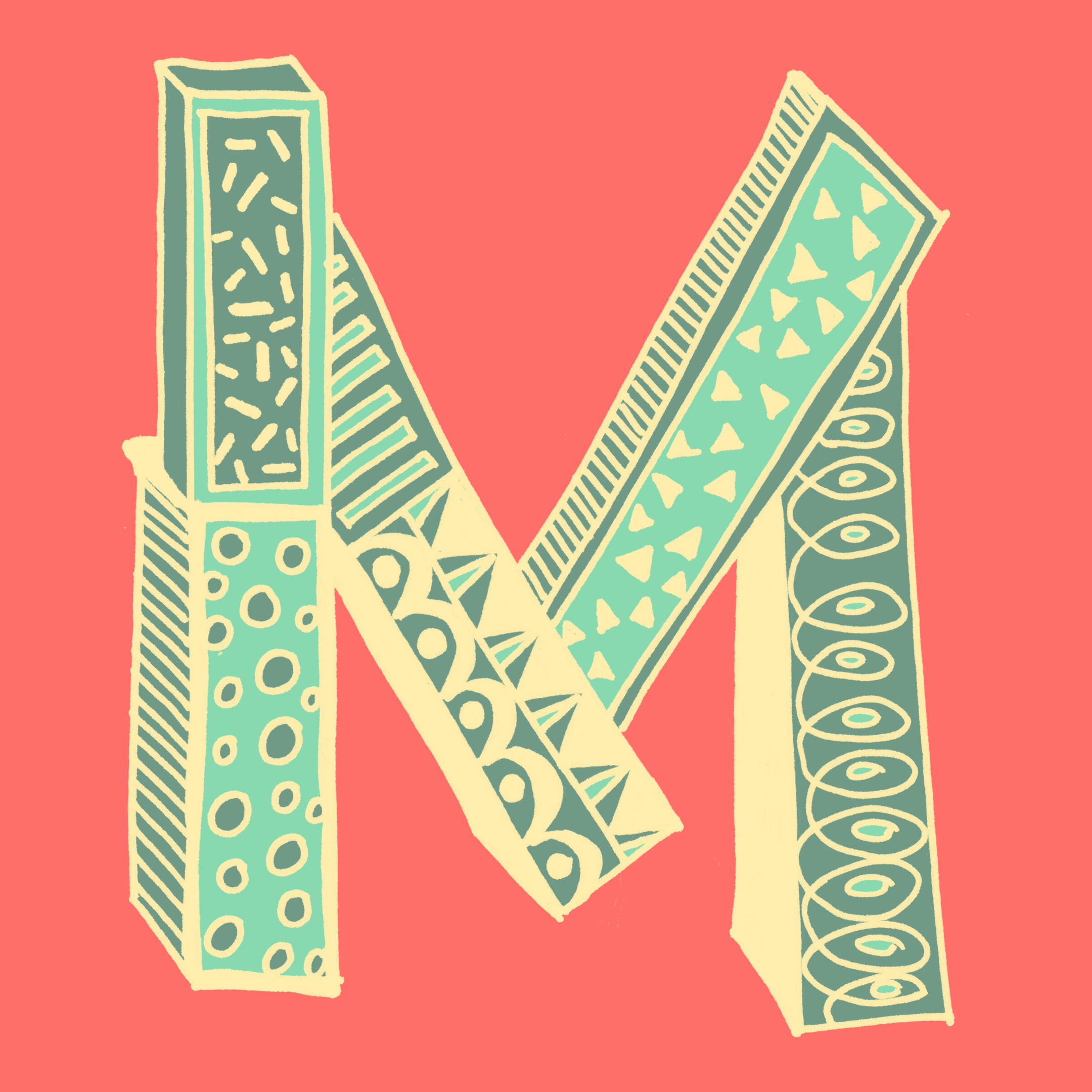
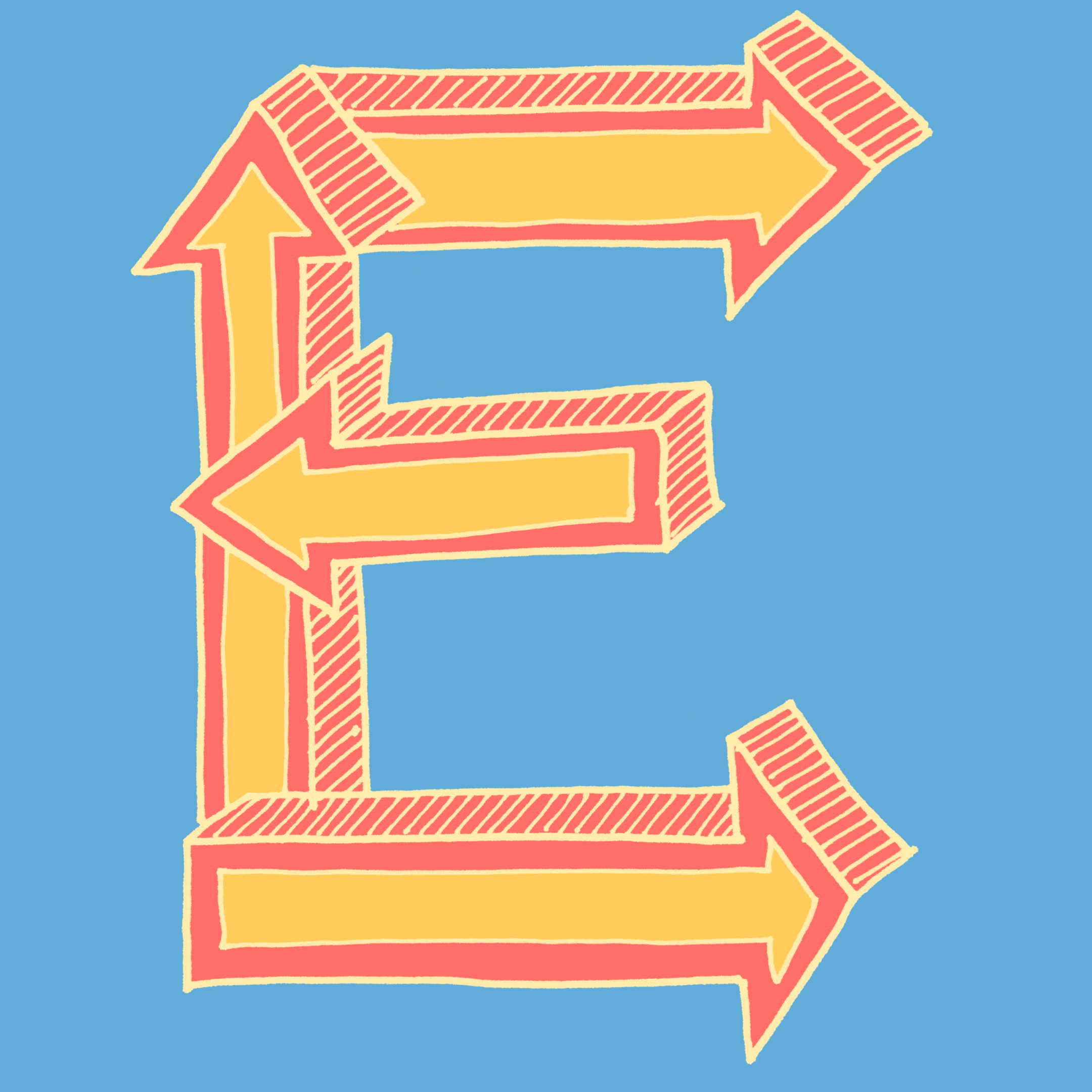

ENROLLMENT
ONE-TIME
PURCHASE
$27
Immediate access
No subscription fees
Watch it whenever you like
Lifetime access
MEET YOUR TEACHER
HI THERE! I’M MEL
I’m an artist and educator, and my mission is to support and empower others to explore their creativity.
I love to combine analog and digital media, and making GIFs is without doubt one of the most fun ways to animate your drawings!
It is also a process which incorporates tons of helpful Adobe Photoshop skills, but is totally beginner friendly, so you can make a really cool and fun project, whilst simultaneously learning tons of helpful tools in Photoshop at the same time - win win!
I’d love to share these techniques with you too!
FREQUENTLY ASKED QUESTIONS
-
No, I have structured this course so it is suitable for complete beginners, so I will be walking you through all the Photoshop parts of the process as if you have never used it before. If it is the first time you have ever used Adobe Photoshop, be sure to take your time, pause the videos when you need to, and repeat some sections to make sure you feel comfy with the steps.
-
No you don't, you can choose to make whichever GIF style you like. However, you will need to watch the videos for first GIF style I show you (Color Changing GIF) because these videos contain the bulk of the Photoshop process, which is then developed further within the videos for the Wobble Effect and Image Changing GIFs.
-
All my courses consist of pre recorded video lessons. There are also downloadable resources such as worksheets, reference photos, guides and other materials which will help support your learning.
All my courses are structured around a class project, which is a practical way of applying the skills taught in the course, and also means that you will have created something by the end of the course, as well as learning lots of new skills - I think this is the best way of learning!
-
You will have lifetime access which means you will have access for as long as the course exists on the internet.
-
Yes you can - there is an option at checkout to buy the course as a gift. All you need to do is enter the recipient’s email address and there is an option to add a gift message if you’d like to. The course will be sent directly to them with a link to access it, along with your message if you added one.
-
Gumroad is an e-commerce platform which allows creators to sell digital products directly to their audience. It is a popular platform for finding all sorts of products, like digital brushes, e-books and courses.
When you make a one-time purchase of one of my online courses, you will be doing this through Gumroad. You can either create a log-in there, which will allow you to view all your Gumroad purchases in your library, or you can access the course by using the link which will be emailed to you after you have completed your purchase. There is also a Gumroad app, if you like to watch courses on your smart phone or tablet device.
-
No problem! I’m always happy to answer questions - please reach out using the contact form here