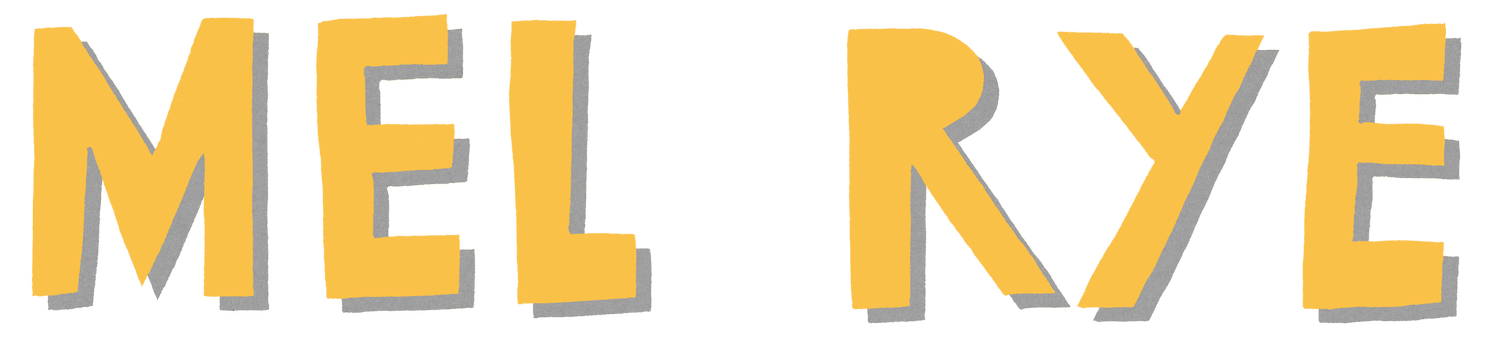My Top 2 Color Palette Tools
Choosing the right color palette to use in your project can be the most fun AND the most infuriating part of a project! I LOVE color, but it can tough to know where to start with a palette, and this is where I've found a few particular tools, apps and websites have really helped me, so I thought I'd share my 2 go-to color palette tools with you.
1. Adobe Color
As soon as you land on this web page, it's impossible not to immediately start having a play around with the interactive color wheel! You can choose the type of color relationship you'd like (monochromatic, complimentary, split complimentary etc) if you're familiar with color theory and have a specific relationship in mind, or just have a play around with pulling around the sliders and trying out the different color relationships to build your own palette.
If you don't want to start from scratch there are also features to explore existing color palettes, explore current color trends by genre, and there are also some really helpful articles on the site, such as 5 Ways To Build A Color Palette, and you can save your favourite color palettes in your library to use later, so if you find yourself going down a color rabbit hole (we've all been there right?!), you know that your time spent exploring and saving your favourite palettes can be really useful next time you're in need of some color inspiration.
2. Coolors
If Adobe Color feels a bit overwhelming, I really like Coolors as a slightly more laid back, but no less effective or fun alternative! Similar to Adobe Color, you can either create your own palette, or explore their library of existing color palettes.
The way the color palette generator works in Coolors is just so much fun to use, it's pretty much turns it into a game - just use the spacebar to flick through automatically generated color palettes, then when you hit on a color you like, you can lock each one in individually and generate more colors to pair with it. Don't worry if this sounds complicated, it's really intuitive, and there is a tutorial to walk you through what to do.
Don't let the simple interface fool you, though - there are some really refined tools on this site too, like uploading photos to generate palettes from, requesting your palette to be tweaked to go a little warmer or more saturated, and you can even apply different types of color blindness filters.
There is also a Coolors app, which is particularly handy for quickly generating color palettes from your phone photos. Some features are only available on paid accounts, but I have only ever used a free plan and have found it more than brilliant - give it a try!